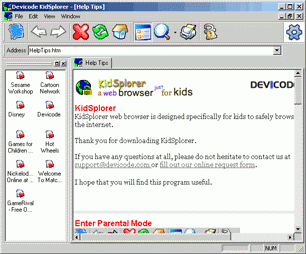KidSplorer Web Browser 4.0.3
Free Trial Version
Publisher Description
KidSplorer web browser offers protection for children by allowing them to browse sites that are child worthy.
This web browser has been designed specifically for the use of children and it allows parents the ultimate level of control over the content viewable in the browser.
KidSplorer works from a list of sites that are proper for viewing for children of all ages. Parent can add or remove web sites from this list at their own discretion.
It also allows you to control the amount of time that your child spends on the computer.
In general, KidSplorer offers you a great amount of protection as well as control over computer usage.
Program features:
Set KidSplorer as your childs default internet web browser.
Add remove web sites from your kid safe web site list.
Allow access to all the pages on a web site or just one page.
Prevent access to the Start button, Task Manager, Taskbar, Desktop icons.
Regulate the amount of time spent on the computer.
Customize the browser to match the browsing habits of your child.
The intuitive interface makes the program very easy for a toddler, child, parent, guardian or adult to use.
Finally!, parents have the web browser to provide a safe and unsupervised internet environment.
About KidSplorer Web Browser
KidSplorer Web Browser is a free trial software published in the Access Control list of programs, part of Security & Privacy.
This Access Control program is available in English. It was last updated on 27 March, 2024. KidSplorer Web Browser is compatible with the following operating systems: Windows.
The company that develops KidSplorer Web Browser is Devicode Technology. The latest version released by its developer is 4.0.3. This version was rated by 3 users of our site and has an average rating of 4.5.
The download we have available for KidSplorer Web Browser has a file size of 1.05 MB. Just click the green Download button above to start the downloading process. The program is listed on our website since 2008-09-01 and was downloaded 939 times. We have already checked if the download link is safe, however for your own protection we recommend that you scan the downloaded software with your antivirus. Your antivirus may detect the KidSplorer Web Browser as malware if the download link is broken.
How to install KidSplorer Web Browser on your Windows device:
- Click on the Download button on our website. This will start the download from the website of the developer.
- Once the KidSplorer Web Browser is downloaded click on it to start the setup process (assuming you are on a desktop computer).
- When the installation is finished you should be able to see and run the program.